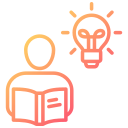Theme: Basic Tools and Software for Landscape Design
Welcome to our landscape design home base. Today’s chosen theme is “Basic Tools and Software for Landscape Design,” your friendly starter kit for turning outdoor ideas into clear, buildable plans. Explore, ask questions, and subscribe for hands-on tips tailored to real yards and real budgets.

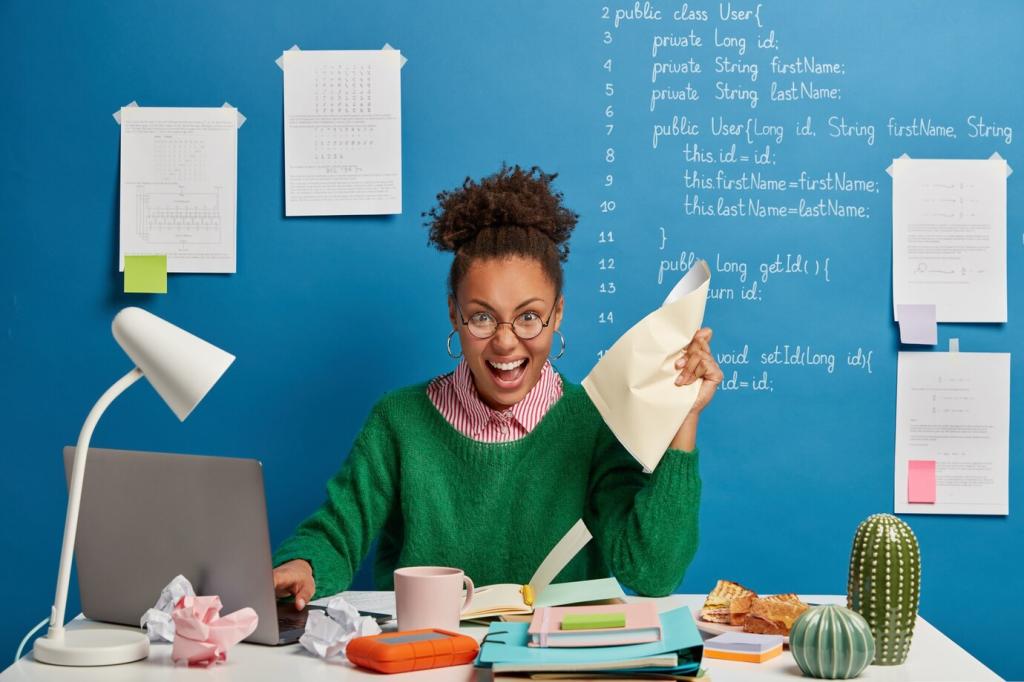


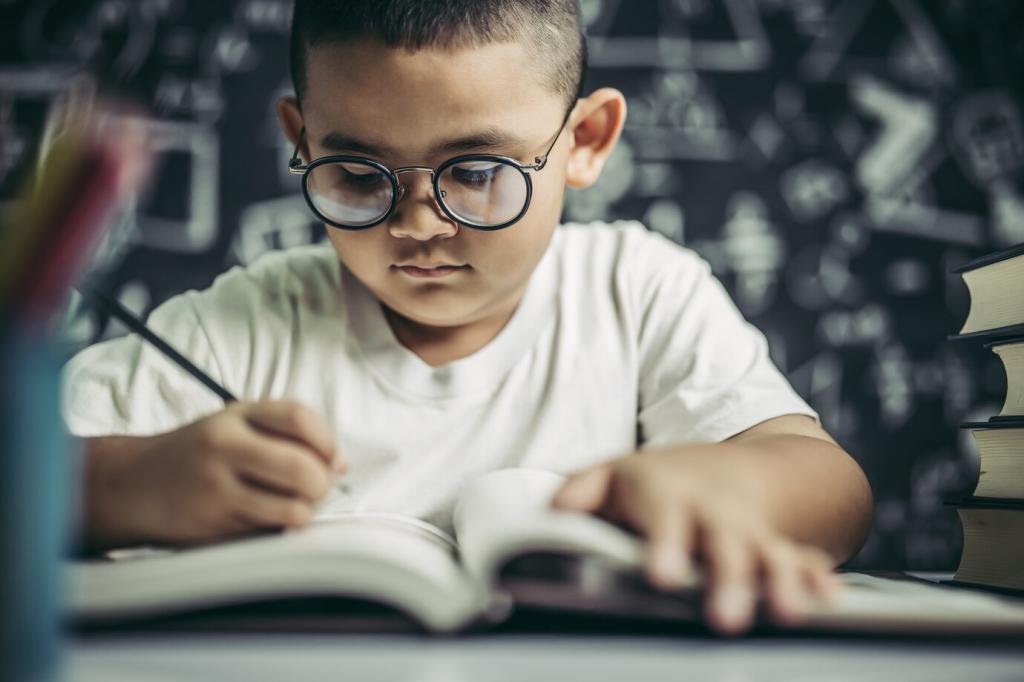
From Idea to Sketch: Analog Drafting Basics
Graph Paper, Trace, and a Scale
Quarter-inch graph paper keeps proportions honest, translucent trace paper supports overlays, and an architect’s scale converts field dimensions quickly. Label north, datum points, and scale clearly so your future digital work imports smoothly later.
Templates, Stencils, and Curves
Planting templates speed repeated symbols, French curves refine flowing paths, and circle stencils shape patios or tree canopies. Keep a light hand, and note alternate options right on the trace to compare movement, function, and space.
Color, Markers, and Pencils
Muted markers and colored pencils add hierarchy without shouting. Reserve brightest tones for focal points and circulation. Photograph your best sketch layers, organize them carefully, and share a process snapshot with subscribers who love behind-the-scenes details.
Your First Digital Toolkit: Landscape Design Software
Drafting: AutoCAD LT, LibreCAD, and Vectorworks Fundamentals
Lightweight drafting tools create accurate base plans with layers, lineweights, and reusable blocks. Set units and templates once, and use them consistently. Libraries of plant symbols save time; share your go-to symbol sets with the community.


Modeling and Visualization: SketchUp, Blender, and Twinmotion
SketchUp’s push-pull modeling is forgiving, Blender is powerful and free, and Twinmotion offers quick, atmospheric renders. Import site photos, match perspective, and test materials to communicate mood before committing to final construction details.
Workflow That Works: Bridging Field, Paper, and Screen
Start with organized folders, dated photos, and a naming system. Draft property lines, hard edges, and major trees first. Keep uncertain items on a separate layer until a second site check confirms every dimension accurately.
A Small Story: Tools and Software in the Real World
On a rainy Saturday, I paced a muddy, sloped yard with a tape, wheel, and level. Photos caught puddles, flags marked utilities, and a jar test revealed sandy loam. The homeowner admitted afternoon winds often ruined dinners outside.